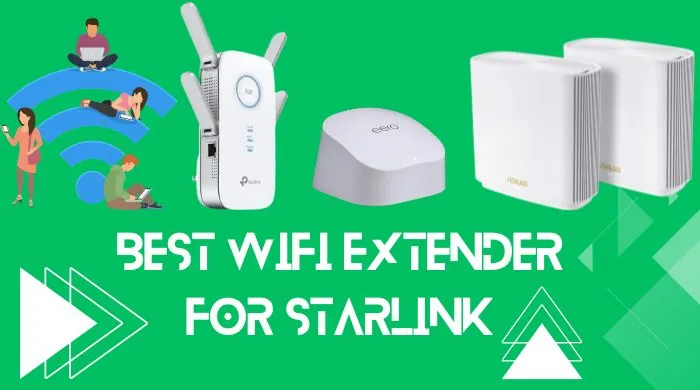Are you struggling with dead zones on Starlink WiFi? The official mesh nodes sold by Starlink are expensive and need features like WiFi 6, and tri-band support, making them insufficient for those with advanced needs.
Best Wifi Extender For Starlink Router
A better alternative is a high-quality WiFi extender for Starlink. For bigger homes or greater flexibility, a separate WiFi extender is necessary. Choosing the right one can be tough, but we’re here to help.
Starlink was founded in 2015 and launched its first LEO satellite prototype in 2018. As of 2022, thousands of LEO satellites have been put into orbit, and the internet service is now available to the public. Starlink uses a motorized dish antenna to connect to its satellite constellation. The company has released several generations of customer equipment, including round and square terminals and wireless routers.
This article focuses on the latest Starlink WiFi router without an ethernet port. One common question is how to extend its range, so what is the actual range of the Starlink router?”
Range of the Starlink router
The Starlink router has a WiFi range of up to 200 feet of the line of sight or 75 feet with interior walls. Dense materials like brick, stone, concrete, and steel can reduce the range even further. The range is similar to typical consumer-grade routers from brands like Netgear, Linksys, or TP-Link.
FCC regulations on max output wattage limit the range, and most routers are designed to operate up to these limits or those set by the RF spectrum management agency in your country.
Using a third-party WiFi extender for Starlink is an option to extend the range and coverage of the internet service. However, ensuring that the extender is compatible with Starlink and meets the necessary technical requirements is important. Compare different extenders’ features and performance before buying.
which is better for Starlink, A mesh wifi or an extender
Mesh WiFi systems typically offer better coverage and seamless roaming, as multiple nodes work together to create a single network. However, mesh systems can be more expensive and complicated to set up than an extender.
An extender amplifies the existing WiFi signal and can be a more affordable and straightforward solution for extending coverage. However, extenders can introduce lag and may have lower speeds than a direct connection to the router.
Google Nest WiFi is a recommended mesh WiFi system compatible with Starlink. It offers fast and reliable WiFi coverage, easy setup, and intuitive control through the Google Home app. Another option is the Amazon eero Pro 6, which delivers fast, stable WiFi and supports the latest WiFi 6 technology.
These mesh WiFi systems have received positive reviews from users and have proven to be compatible with Starlink and AT&A, offering a good experience for those who have installed them.
Best Mesh Wifi & wifi extender for Starlink
Starlink is a high-speed internet service provider that offers lightning-fast connections to households worldwide. Starlink can experience coverage issues like any internet service provider, especially in large homes or areas with dense walls and other obstructions.
An extender can help in this situation. A WiFi extender can help you boost the signal and extend the range of your Starlink WiFi so you can enjoy fast and reliable internet in every corner of your home. In this article, we’ll review some of the best WiFi extenders for Starlink to help you find the perfect solution for your home.
1. Amazon eero mesh WiFi system
The Amazon eero Mesh WiFi System is a comprehensive, powerful, and easy-to-use solution for home or small office WiFi networks. The system uses multiple access points to create a seamless and stable WiFi network.
The Amazon eero Mesh WiFi System is a home networking solution that provides full home coverage of up to 4,500 sq. ft. The system utilizes eero’s patented TrueMesh technology to minimize dead spots and buffering, ensuring a strong and reliable WiFi connection throughout your home.

Cover up to 4,500
No dead spots
Works with Alexa
Features:
- Easy setup: The Amazon eero Mesh WiFi System is easy to set up, with a user-friendly app that guides you through the process.
- Advanced security: The system includes WPA2 encryption, automatic software updates, VPN Passthrough, NAT, and support Family Profiles to create.
- Mesh technology: The multiple access points work together to provide a seamless, stable, and fast WiFi network throughout your home or office.
- Parental controls: The Amazon eero Mesh WiFi System includes advanced parental controls, making it easy to manage your children’s online activities.
- Alexa: With Amazon Alexa integration, you can control your WiFi network with voice commands.
Cons:
- expensive
- Subscription required for some features
Customer Experience:
Customers have generally been very satisfied with the Amazon eero Mesh WiFi System. They appreciate its easy setup, advanced security features, and seamless WiFi network. Customers have also praised the system’s integration with Amazon Alexa, calling it a convenient and helpful feature.
It has a few cons worth mentioning:
- It is significantly more expensive than other home WiFi solutions, making it less accessible to budget-conscious users.
- Some users have reported roaming issues, meaning that devices may only sometimes seamlessly switch to the closest eero in a mesh network.
- The tech support provided by the company is often criticized as being non-existent, leaving users needing a solution in case they encounter any technical difficulties.
However, some customers have also expressed frustration with the requirement for a subscription to access certain features.
Verdict:
The Amazon eero Mesh WiFi System is a comprehensive, powerful, and easy-to-use solution for home or small office WiFi networks. With its advanced security features, seamless WiFi network, and integration with Amazon Alexa, the system provides a high level of convenience and functionality.
However, its limited number of Ethernet ports and subscription requirements may be a drawback for some customers. Overall, the Amazon eero Mesh WiFi System is a good choice for those who want a stable and secure WiFi network with advanced features.
2. TP-Link Deco S4
Starlink, spectrum, the satellite-based internet service provider, is taking the world by storm with its high-speed and reliable internet connectivity. However, the signal strength may need to be improved to reach every corner of your home. TP-Link Deco Mesh S4 can be a great choice for your internet connection.
Design
With its sleek and compact design, the TP-Link Deco Mesh S4 comes in three cylindrical units that work together to extend the WiFi signal and cover up to 5,500 square feet. It means you can enjoy fast and strong WiFi signals in every direction, regardless of where you are in your home.

Range Up to 5,500
Works with Alexa
GB Ports
802.11ac Supported
Compatibility
The TP-Link Deco Mesh S4 can support up to 100 devices simultaneously, making it an ideal choice for households with multiple users and devices. Whether you’re an Android or iOS user, the TP-Link Deco Mesh S4 is compatible with all your devices to enjoy seamless connectivity.
Connectivity
One of the key features of the TP-Link Deco Mesh S4 is its Wired Ethernet Backhaul, which provides better speeds for your internet connection. The data transfer between the units is fast and efficient, ensuring you can stream, browse, and play games without lag.
The TP-Link Deco Mesh S4 offers seamless roaming among the closest router, allowing you to move around your home without losing your internet connection. You can take your device from room to room and enjoy fast and stable internet connectivity.
Single Network:
The TP-Link Deco Mesh S4 creates a single network that only needs one name and password, making it easy to keep all your devices connected as you move from room to room.
This eliminates manual switching between networks in homes with multiple users.
Multi-Story Building Support:
If you live in a multi-story building, the TP-Link Deco Mesh S4 is designed to support such environments.
Mesh technology distributes the WiFi signal evenly throughout your home for seamless connectivity.
Alexa compatible:
The TP-Link Deco Mesh S4 is compatible with Alexa, allowing you to control your WiFi network with your voice. You can ask Alexa to turn off the WiFi, restart the router, or even check the network status. This added convenience makes it easy to manage your network, even from the comfort of your couch.
Customer views:
At a distance of 5ft from a satellite, the Deco S4 achieved 317.27 Mbps download speed, which is considered fast and suitable for most households and some businesses. It can handle up to 100 HD Zoom calls, but upload speed limits may vary depending on the ISP. The Deco S4 can support 100 device connections and download Adobe Photoshop in 30 seconds. The device is all about delivering fast and efficient performance.
Many online reviewers who tested it are pleased with the Deco S4’s extra features, including its app, Alexa compatibility, and effective antivirus software, which is better than the Google Nest setup.
Security has been a major concern with the Deco S4, and TP-Link is responsible for keeping its devices safe.
The Archer AX50 and other TP-Link devices have had strong antivirus software, and while some criticized the Deco S4’s settings earlier, updates have fixed it.
Overall, the Deco S4 has received strong reviews, and many reviewers, like the author, recommend it to a broad audience.
3. ARRIS SURFboard mAX W121 AX6600:
With larger homes or multi-story buildings, the Startlink WiFi coverage may not reach every corner of your house.
An extender can help in this situation. The ARRIS SURFboard AX6600 is one of the top options for Starlink, offering several features that enhance your internet experience.
Design:
The cylindrical unit looks great in any room and complements your home decor.
The compact design makes it easy to fit into tight spaces, while the LED lights on the front of the device make it easy to see if it’s working properly.
Its sleek design and advanced features make it a great option for anyone looking to upgrade their home network. The ARRIS SURFboard mAX W121 has two enough nodes to cover most homes.

Speeds up to 6.6 Gbps
Range up to 5,500 sq ft
Alexa Supported
Tri-Band Mesh System
However, you can extend the coverage by adding more nodes if needed. The nodes communicate with each other to provide a seamless WiFi experience throughout your home.
Speeds:
With WiFi speeds of up to 6.6 Gbps, the ARRIS SURFboard mAX W121 is one of the fastest mesh WiFi systems available. You can stream high-definition videos, play online games, and transfer large files without lag or buffering.
4.8 Gbps Backhaul:
The 4.8 Gbps backhaul ensures that data is transmitted quickly and efficiently between the nodes.
This ensures that you get fast and stable WiFi throughout your home. For larger homes, the ARRIS extender covers up to 5,500 square feet.
Coverage :
The ARRIS extender can cover up to 5,500 square feet, making it a great choice for larger homes. The mesh technology ensures that you get strong WiFi signals in every room, even if you have a large home with many walls.
Connectivity:
The ARRIS SURFboard mAX W121 is designed to maintain fast and stable WiFi throughout your home. With its advanced features, you can enjoy a seamless WiFi experience anywhere in your home.
Each node comes with two 1 Gbps ports, which allow you to connect wired devices like gaming consoles, smart TVs, and more. It makes it easy to get the most out of your home network.
It features a tri-band (2.4GHz/5GHz/5GHz High) design and advanced WiFi mesh algorithms to ensure a fast and stable connection.
Dedicated Express Link:
The express link technology helps maintain a 1 Gbps connection between the routers, providing fast and consistent WiFi speeds.
SURFboard Central App:
The SURFboard Central app makes it easy to manage your network and monitor usage and provides parental controls to restrict access to specific sites or set usage limits.
Easy Installation:
The ARRIS SURFboard mAX is designed for easy installation and operation, with clear instructions and a simple setup process.
Alexa Support:
With the ARRIS SURFboard mAX, you can control your network with Alexa.
Reasons why customers like ARRIS SURFboard AX6600:
The ARRIS SURFboard mAX delivers up to 6.6 Gbps and 4.8 Gbps backhaul, providing fast and reliable WiFi for all your devices. The two nodes of the system provide coverage up to 5,500 square feet, making it ideal for larger homes and offices. With advanced features and fast speeds, the ARRIS SURFboard mAX offers great value for the price.
Reasons why some customers don’t like it:
This router needs a web interface, and its functionality depends entirely on a poorly designed mobile app. Some customers have reported technical difficulties with setup and the app, which may require additional support from the manufacturer.
While it offers good value, it is still a relatively expensive option compared to other WiFi systems.
Verdict:
Overall, the ARRIS SURFboard mAX W121 Mesh WiFi 6 AX6600 is a great choice for anyone looking to upgrade their home network. With its sleek design, advanced features, and fast WiFi speeds, it promises to deliver fast and stable WiFi throughout your home.
4. TP-Link AX1500 WiFi 6 Extender
The TP-Link AX1500 WiFi 6 Extender (RE500X) is a versatile device designed to boost the range and coverage of your home WiFi network. With a tri-core 1.5 GHz CPU, this extender can deliver fast and stable performance, even with multiple devices connected.

WiFi 6 Range Extender
Support 25 Devices
Covers up to 1500
OneMesh Compatible
Range:
One of the standout features of the TP-Link AX1500 is its range, which can reach up to 1500 square feet. It is ideal for large homes or multi-story buildings where the signal from your main router may only reach some areas.
Furthermore, the extender supports up to 25 devices simultaneously, making it ideal for small offices or families with many connected devices.
Connectivity:
The TP-Link AX1500 supports dual-band WiFi and AP mode, which allows you to use it as a standalone access point if needed.
A Gigabit Ethernet port allows you to connect wired devices to the network.
It is especially useful for devices that require a stable and fast connection, such as gaming consoles or streaming devices.
Security:
When it comes to security, the TP-Link AX1500 has you covered. It supports various security standards, including 802.11n, 802.11b, 802.11ax, 802.11g, and 802.11ac, ensuring your network is protected against unauthorized access. With a data transfer rate of 1.5 Gbps, this extender provides the following:
- Fast and reliable performance.
- Making it ideal for high-bandwidth applications like streaming.
- Online gaming.
- Video conferencing.
Compatibility
Compatibility is also not an issue with the TP-Link AX1500, as it works with all Wi-Fi-enabled devices.
No matter what operating system or manufacturer your device uses, you can use it. It also supports MU-MIMO technology, which allows multiple devices to receive data simultaneously, resulting in a more stable and efficient connection.
Finally, the TP-Link AX1500 is easy to manage and set up with the Tether app. The app provides a user-friendly interface for managing your network, including changing the network name and password, monitoring network usage, and updating the device’s firmware.
Customer Experience:
A customer who tested the TP-Link AX1500 WiFi 6 Extender (RE500X) in a small apartment reported a positive experience with the device. They noted that the extender could effectively extend their WiFi coverage to reach every apartment corner, providing a stable and fast connection. They appreciated that the setup was straightforward thanks to the Tether app, which made it simple to manage and configure the device.
However, the customer also encountered a limitation with the 5G signal. They found that the 5G signal only worked within a specific range limit, and if they moved too far away from the extender, the signal would drop. Despite this, the customer still felt that the TP-Link AX1500 was a good choice for small apartments, as the 2.4G signal was strong enough to cover their entire living space.
So it is suitable only for those who need a fast and reliable WiFi connection within a limited range. If you’re looking for a device that can extend your WiFi coverage throughout a large building or office, there may be better choices than the TP-Link AX1500. However, this extender can be a great solution for homes, small offices/apartments, or living spaces to ensure that you have fast and stable WiFi.
Verdict:
The TP-Link AX1500 WiFi 6 Extender is an excellent solution for anyone looking to improve the range and coverage of their home WiFi network. With its fast performance, support for multiple devices, and easy management, this device is an excellent value for its price.
5. ASUS ZenWiFi AX6600:
ASUS ZenWiFi AX6600 is a tri-band mesh WiFi 6 system that offers top-of-the-line performance, advanced features, and easy setup.

WiFi 6 Mesh System
Coverage up to 5500 sq.ft
Parental Control
Design:
The ZenWiFi AX6600 units are compact and stylish, blending seamlessly with any home decor. They are also equipped with Alexa and Google Assistant compatibility, making it easy to control the network with voice commands.
speed & coverage
The ASUS ZenWiFi AX6600 Tri-Band Mesh WiFi 6 System delivers outstanding speed and coverage, making it a great option for large homes or multiple devices. The tri-band design provides faster speeds, with the ability to reach up to 6600Mbps.
The result is a smooth and fast network performance even when multiple devices are connected.
The WiFi 6 (802.11ax) compatibility further enhances the speed and efficiency of the network.
Range
In terms of range, the ZenWiFi AX6600 units provide great coverage, eliminating dead spots in large homes. The system is designed for easy expansion, allowing additional units for an even greater range.
It’s worth noting that actual speeds and range will depend on various factors, such as the environment and the number of devices connected to the network. However, the ASUS ZenWiFi AX6600 Tri-Band Mesh WiFi 6 System provides great performance and coverage, making it a great option for those looking for a fast and reliable network.
Easy to Use:
The setup process is quick and straightforward, with the ability to manage the network from the ASUS Router app. The app also provides advanced features such as parental controls, guest network setup, and device prioritization.
Downsides:
One notable disadvantage of this system is its cost, as it is more expensive than other mesh systems. However, it provides excellent performance, advanced features, and a seamless setup, making it a great investment for top-notch network performance.
Verdict:
Overall, the ASUS ZenWiFi AX6600 Tri-Band Mesh WiFi 6 System is excellent for high-performance, advanced features and easy setup in a mesh network system.
Conclusion:
You need to consider your specific needs and your home’s size when choosing a WiFi extender for Starlink. If you have a large house and require seamless coverage, a mesh WiFi system such as the Amazon eero, TP-Link Deco Mesh WiFi System (Deco S4), ASUS ZenWiFi AX6600, or ARRIS SURFboard mAX W121 Mesh WiFi 6 AX6600 would be the best option. These systems provide great speed, range, and coverage, allowing for a smooth and fast network experience.
If you have a smaller home or need to extend your network coverage in a specific area, the TP-Link AX1500 WiFi 6 Extender (RE500X) is a great option. This extender delivers fast and reliable performance, allowing you to extend your network coverage without sacrificing speed.