Wifi extenders can significantly improve your internet experience by eliminating dead spots in your home and expanding your wifi coverage to areas that might not have received a strong signal.
If you have a Spectrum Internet service, you’ll want to ensure that you choose a wifi extender that works well with your router. This article will review some of the best wifi extenders for Spectrum.
Best Wifi Extenders for Spectrum
Charter Spectrum, a well-known telecom firm in the US, offers high-speed fibre internet and cable TV services. Get Charter Spectrum services if you live in the US and have internet access at home or work.
Like other ISPs, they provide a wireless network device, but it may not meet your expectations, and you might experience weak wifi signals in some areas.
You should use the best wifi range extender for Charter Spectrum internet if you live in a large home or apartment with limited WiFi coverage.
1. TP-Link AC1900 WiFi Extender (RE550)
TP-Link AC1900 wifi Extender (RE 550) is a popular wifi extender designed to extend your network’s reach. The RE 550 has a sleek and modern design, with three antennas that provide improved signal coverage and range. The design is also compact and easy to place in any room of your home.
Speed & Range:
The RE 550 can connect up to 35 devices, making it ideal for households with many devices. Your smartphone, laptop, smart home device, and more can all enjoy fast and stable connections. It provides fast and stable connections for all your devices, up to 1900Mbps.

Support 35 Devices
Coverage with 3 Antennas
Covers Up to 2800 Sq.ft
1900Mbps Transfer Rate
Dual Band Wireless Extender
With dual-band technology, the RE 550 supports both 2.4GHz and 5GHz frequency bands, ensuring you have the correct frequency band for your needs.
With a coverage range of up to 2800 square feet, the RE 550 provides ample coverage for large homes or offices.
You can enjoy strong and stable connections in any room of your home or office.
Smart Roaming
The RE 550 features smart roaming technology, automatically switching to the strongest Wi-Fi signal as you move from room to room. No interruptions or dropouts ensure a smooth connection.
The RE 550 can be a standalone access point, providing fast and stable connections for all your devices. It makes it easy to set up and use without the need for any additional equipment.
TP-Link Tether app
The RE 550 comes with the TP-Link Tether app, which makes it easy to manage and monitor your wifi network from your smartphone. With the app, you can view network maps, set up parental controls, and more.
The RE 550 supports TP-Link One Mesh technology, which allows you to expand your wifi network by adding additional TP-Link mesh nodes. It makes it easy to extend your wifi coverage to every home or office room.
Customer Opinion Who used it personally:
While the RE 550 has many positive features, some customers have reported issues with its connectivity. Some customers have claimed that the RE 550 reduces internet speed, while others have said it is less secure than they would like. These issues may depend on individual network configurations, so it is important to carefully consider your needs and research the RE 550 before making a purchase.
2. Google AC1200 Mesh wifi System
Google AC1200 Mesh wifi System is a popular mesh system that provides fast and stable connections for all your devices. Here are some of its key features:
Design:
The Google AC1200 Mesh wifi System consists of three beautiful white cylindrical units, each of which can be placed in different rooms to provide full coverage for your home or office. The modern design of the units is also easy to integrate into any décor.

3 Powerful Units
Compatible with Alexa
Covers Up to 4500 Sq Ft
Parental controls
Range:
The Google AC1200 Mesh wifi System provides up to 4500 square feet of coverage, making it ideal for large homes or offices. Your home or office can benefit from fast and stable connections with three units.
With speeds of up to 1200Mbps, the Google AC1200 Mesh wifi System provides fast and stable connections that are ideal for streaming 4K videos, blink cameras and other bandwidth-intensive activities. You can enjoy fast and smooth streaming with no interruptions or dropouts.
Parental Controls
You can monitor and manage your children’s online activities using the Google AC1200 Mesh Wi-Fi System.
You can set up parental controls for specific devices or times of day, ensuring your children are safe and protected online.
Compatibility:
The Google AC1200 Mesh wifi System is compatible with all Google wifi points, allowing you to expand your network and add additional coverage if needed. Home and office coverage is easy to extend this way.
Security
With the Google AC1200 Mesh Wi-Fi System, your network will always be protected against the latest security threats with automatic updates. The system also automatically updates itself with the latest security patches, keeping your network secure and protected.
Management App
The Google AC1200 Mesh wifi System can be managed and monitored using the Google wifi app, which is available for iOS and Android. With the app, you can view network maps, manage parental controls, and more, all from the convenience of your smartphone.
Expert Opinion:
While the Google AC1200 Mesh wifi System has many positive features, some customers have reported issues with its performance when used with a single mesh unit. For best results, purchasing three units and setting them up as a mesh network is recommended. You can enjoy full coverage and fast and stable connections in every home or office room with three units.
3. Netgear WN2500RP-100NAS N600 WiFi Extender
Netgear WN2500RP wifi Range Extender is popular for those using Spectrum or AT&T internet service. It features a unique tower design with a green blinking light and offers speeds up to 600Mbps, making it a reliable option for boosting the reach of your existing wifi network.
One of its standout features is its FastLane Technology, which helps to eliminate dead spots and provides a faster, more stable connection. Installation can be easy with the “Push ‘N’ Connect” setup, eliminating the need for confusing passwords or cables.

Dual Band WiFi Extender
Transfer Rate up to 600Mbps
4 Ethernet Ports
Easy Installation
However, it’s important to note that while the WN2500RP offers good performance for general internet use, there may be a better choice for sreaming at long distances. If you require a range extender specifically for streaming, consider other options.
Comparison with NETGEAR AC1200:
The Netgear WN2500RP and the NETGEAR AC1200 are both wifi range extenders for boosting your existing network. The WN2500RP is a tower-style device with speeds up to 600Mbps and is good for general internet use.
The EX6200 is more powerful, speeds up to 1200Mbps, and has wider coverage for larger homes. It also supports dual-band wifi. WN2500RP is a good option for general use, but EX6200 is better for larger homes or advanced features.
4. SimpTronic Tech wifi Extender:
SimpTronic Tech wifi Extender is a new arrival in the market that has received a lot of attention for its beautiful design and an advertised coverage range of up to 8500 square feet. Here are some of its key features:
Design
With a sleek and modern design, the SimpTronic Tech wifi extender features an antenna that can be adjusted for optimal performance.
The SimpTronic Tech wifi Extender is advertised to have a coverage range of up to 8500 square feet. However, some customers have reported that this range needs to be more accurate and that the Extender may not provide the full coverage advertised. Despite this, many customers believe that the Extender has a perfect range and is suitable for most homes or small offices.

Support 40 Devices
Transfer Rate upto 300 MB
Coverage Up to 8500 sq.ft
4 high-gain antennas
This wifi repeater supports a wireless speed of 300Mbps, which is suitable for most users who subscribe to Spectrum. However, some advanced users who require faster speeds may need to improve this speed.
Access Point Mode
The SimpTronic Tech wifi Extender can be used as an access point, providing an additional Wi-Fi network to which your devices can connect.
In addition, it has an Ethernet port for connecting wired devices.
It can support up to 40 devices, making it ideal for households or small offices with multiple devices.
WPS Button
Thanks to its WPS button, it can be easily set up with a button. You can connect to your router with just one push without needing a complicated setup process.
The SimpTronic Tech wifi Extender consumes low power as an energy-efficient network extender.
Verdict:
While the SimpTronic Tech wifi Extender has received many positive reviews on Amazon, there may be better choices for some. The range and speed offered by this Extender may not be suitable for some advanced users, and the advertised range of up to 8500 square feet may not be accurate.
Despite this, the SimpTronic Tech wifi Extender offers a good value for its price and is a good option for those looking for a simple and affordable solution for extending their network.
5.iHEYTEK wifi Extenders
Do you want stronger Wi-Fi signals and constantly lose connectivity in certain home or office areas? The iHEYTEK wifi Extender may be the solution you’ve been searching for. With its unique helicopter-shaped design and four 360° high-gain antennas, this device offers seamless wireless coverage of up to 9500 sq. ft.
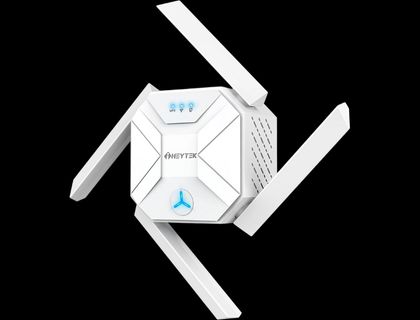
Coverage 9500 sq.ft
Support 45 Devices
1200Mbps
Compact Design With 4 Antenna
One of the standout features of the iHEYTEK wifi Extender is its intelligent indicators. These indicators allow you to monitor the strength of the signal and make any necessary adjustments to ensure optimal performance. The device also has a WPS button, making it easy to connect new devices to your network.
Performance:
The iHEYTEK wifi Extender supports 45 devices simultaneously, making it ideal for homes or small offices with multiple users. The dual-band system offers speeds of up to 1200Mbps on both 2.4GHz and 5GHz frequencies, ensuring fast and reliable internet connections for all your devices.
Downside:
One potential downside of the iHEYTEK wifi Extender is the need for more customer service. While this may be fine for some users, it is worth considering if you require assistance with setup or any other issues.
Verdict:
It is a stylish and functional device that promises seamless wireless coverage for your home or office. Its unique design, intelligent indicators, and fast speeds make it an excellent choice for those needing reliable Wi-Fi connectivity.
6. Macard WiFi Extenders
Do you need help with poor wifi signal strength in your home or small office? The Macard wifi Extender may offer a simple and compact solution. This device supports dual-band frequencies of both 2.4GHz and 5GHz, ensuring fast and reliable internet connections for your devices.
Security:
One of the key features of the Macard wifi Extender is its support for WEP, WPA, and WPA2 security protocols. It ensures that your network and connected devices are protected from potential security threats. The device also supports Alexa devices, allowing for convenient hands-free control of your home network.
However, it’s important to note that the Macard wifi Extender is not designed for larger homes or spaces. It may struggle to reach every corner of a larger house, and users may experience a drop in signal strength. Additionally, the device doesn’t support a different name on both dual bands, which can be inconvenient for some users.

Support 47 devices
Data Transfer Rate 1200Mbps
2 Antenna Compact Design
This Extender offers a compact and convenient solution for users in smaller spaces who are looking to improve their wifi signal strength. Its support for security protocols and Alexa devices makes it a user-friendly option for those looking for an easy solution to their poor Wi-Fi signal issues.
However, it may not be suitable for larger homes or spaces, and the lack of support for the same network name on both dual bands may be a drawback for some users.
Buying Guide
If you’re in the market for a wifi extender for your Spectrum router, there are several key factors to consider before making your purchase. Here’s a buying guide to help you choose the best wifi extender for your needs:
Coverage Range
The coverage or range is the first thing to consider when buying a wifi extender. The coverage range refers to the area that the wifi extender can cover and depends on the signal strength and range of the router. When choosing a wifi extender, choose one that can cover the area you need to extend your wifi network.
Number of Devices
Consider the number of devices you’ll be connecting to your wifi network, as this will impact the type of wifi extender you choose. If you have many devices, such as smartphones, tablets, and smart home devices, you may need a wifi extender with a higher number of antennas or a dual-band wifi extender that can support more devices.
Speeds
Wifi extenders come in different speeds, so it’s important to choose a wifi extender that can provide the speeds you need for your internet activities. If you need to stream videos, play games online, or make voice calls, choose a wifi extender with a higher speed rating.
Antennas
Wifi extenders can come with either internal or external antennas, with external antennas providing better signal coverage and range. Choose a wifi extender with external antennas if you want to extend your network to areas with weak signal strength.
Management App
Some wifi extenders come with a management app that makes it easy to set up, manage, and monitor your wifi network. If you’re tech-savvy and prefer to manage your Wi-Fi network, choose a wifi extender with a management app.
Ethernet Ports
Gaming consoles, smart TVs, and Blu-ray players can connect to wifi extenders via Ethernet ports. Sometimes it is better to connect the wifi extender to the router via an ethernet cable. Wifi extenders with Ethernet ports are, therefore a good choice.
Frequency Band
Wifi extenders can use either a 2.4GHz or 5GHz frequency band, with 5GHz providing faster speeds and less interference from other devices. If you need faster speeds and want to avoid interference from other devices, choose a wifi extender with a 5GHz frequency band.
These factors should be considered when choosing a Spectrum or starlink wifi extender. When choosing a wifi extender that meets your needs, consider the coverage range, number of devices, speeds, antennas, management app, Ethernet ports, and frequency band.
FAQs:
Why is my spectrum wifi so weak?
There could be several reasons why your Spectrum wifi is weak:
Poor Router Placement:
The placement of your router can greatly affect the strength of your wifi signal. Ensure that the router is centrally located and away from obstructions.
The wifi signal can be interfered with by other electronic devices in your home such as microwaves, baby monitors, and cordless phones. Keep these devices away from your router.
Overcrowded networks can slow wifi speeds down. Limit the number of devices connected to your network.
Outdated Router:
An outdated router may not be able to handle the speed and capacity required for your internet usage. Consider upgrading to a newer router with better wifi capabilities.
Distance from Router:
You will receive a weaker wifi signal if you are away from the device. To boost the signal, move closer to the router or purchase a wifi range extender.
Incorrectly configuring your router can weaken your wifi signal. Contact spectrum support to ensure that the settings are correct.
Is Spectrum wifi 2.4 GHz or 5ghz?
Spectrum wifi can be either 2.4GHz or 5GHz. Depending on your router and the devices you are using, it may or may not work.
Most newer devices are compatible with both 2.4GHz and 5GHz, but some older devices may only be compatible with 2.4GHz. You can check your router manual or contact your internet service provider to determine which frequency your router uses.
Compared to 2.4GHz, the 5GHz frequency offers faster speeds and a stronger signal but has a shorter range.
The 2.4GHz frequency may be better if you need a wider coverage area.
Final Words:
WiFi extenders are a great investment for improving internet coverage, especially for Spectrum customers. These WiFi extenders can increase your Spectrum network’s reach, eliminate dead spots, and ensure a stable connection throughout your home or office. TP-Link AC1900 & Google Mesh wifi are two excellent options for Spectrum WiFi range extenders.
However, you can choose any Wi-Fi extenders based on your specific needs. I hope you have found this article informative. Thank you for taking the time to read it.
