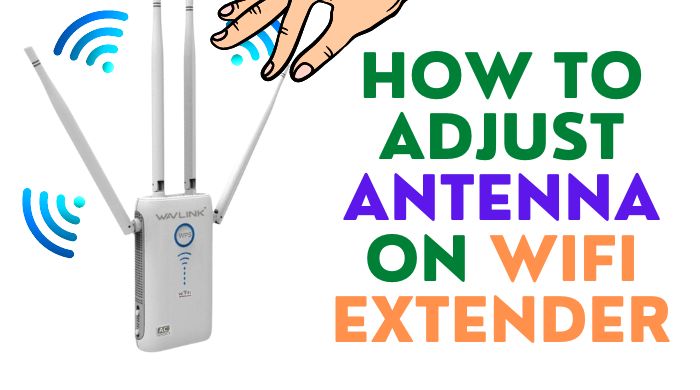Smooth internet browsing and seamless streaming require a strong and stable wifi connection. One way to ensure a strong wifi connection is by adjusting the Antenna on your wifi extender. Following this simple procedure, you can greatly improve your wireless network’s performance and range.
How To Adjust Antenna On wifi Extender
It is recommended laying a Wi-Fi extender flat for best coverage. The orientation of the antenna can affect the field of coverage, and it’s best to have the antennas openly positioned outwards when laid flat. If the router is mounted on a wall, it’s best to have the antennas positioned vertically.
In this article, we will walk you through the steps to properly adjust your wifi extender antenna, ensuring a stable and reliable connection for all your devices. Here are the steps to follow to properly adjust your wifi extender antenna:
Placement of wifi Extender:
A wifi extender’s placement affects network speed significantly, so it’s essential to keep it close to the center of the house. It also depends on the layout of your home.
For instance, if your router is located in one corner of your house, you may need to place the wifi extender in a central location. The wifi extender may be placed outside the room where the wifi extender is installed if you wish to extend the coverage at home to the lawn or garden.
By doing so, the extender will maximize the strength of the signal and distribute it evenly. In cases where the extender is too far from the wifi router, the signal may be weaker on the opposite side of the house.
Height of wifi extender:
For optimal transmission from the omnidirectional Antenna of your wireless router, it is best to place the router on a table or shelf at a certain height. The suggested height is 5-7 feet to ensure that the router’s signal is at the same level as the devices you frequently use.
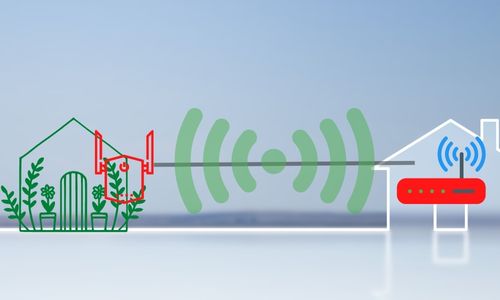
The best wifi extender position is halfway between your router and the area with poor signal coverage. It’s also best to place the extender in a location with a clear line of sight to both the router and the desired coverage area, without any major obstructions such as walls or furniture in between.
Additionally, avoid placing the extender near sources of interference like microwaves, cordless phones, or other electronics.
Set the Direction of the Antenna:
Your wifi extender’s Antenna emits a signal that spreads horizontally in a 360-degree radius when vertically oriented. Alternatively, if the Antenna points horizontally, the signal is emitted vertically, resulting in a smaller coverage area.
You can set the antenna direction to either vertically or horizontally depending on the coverage needs of your home or office. It is generally recommended to set the Antenna vertically for better overall coverage. However, if you need to focus the signal in a specific direction, you can adjust the Antenna to point in that direction.
It is important to experiment with different antenna positions to find the one that provides the best coverage for your specific situation.
You can half-turn the Antenna at a 45-degree angle to balance vertical and horizontal coverage. This can be useful when you need to cover an area not directly in front of or behind the extender. Tilting the Antenna at a 45-degree angle provides coverage in multiple directions and is a good starting point for finding the best coverage in your specific environment.
Avoid interference & obstructions:
The position of your wifi extender’s Antenna also plays a role in avoiding interference and obstructions. Interference from other electronic devices, such as microwaves, cordless phones, and other wifi networks, can weaken the signal from your extender.
Interference:
To avoid interference, place your extender away from these devices and try to locate it in a location with a clear line of sight to both the router and the desired coverage area. If you have a large house or a lot of interference, consider using a directional antenna, which sends the signal in a specific direction.
Obstructions:
Obstructions such as walls, furniture, and other physical barriers can also weaken the signal from your extender. To minimize the impact of obstacles, place the extender in an open area with a clear line of sight to the router and the desired coverage area. If that is not possible, try to locate the extender in a room with as few walls and other obstructions as possible between it and the desired coverage area.
How to set the antenna Direction To Improve the signal strength:
In addition to these steps, here are some tips to improve the signal strength of your wifi extender:
- Place the router and extender in central locations in your home. And also away from metal objects, walls, and other obstructions that may block the signal.
- Keep the router and extender away from other electronics, such as televisions, microwaves, and cordless phones, as these can cause interference.
- Use a wired connection instead of a wireless one to connect your devices to the Wi-Fi extender. Depending on how many antennas your router has, most manufacturers recommend positioning the antennas at different angles to cover more than one floor.
By following these steps and tips, you can ensure that you have the best wifi signal possible and enjoy fast, reliable internet access throughout your home.
How to set the Direction For multiple Antenna:
There is no need to extend the wifi signal upwards for a single-story home or apartment. Vertically orienting your Antenna will ensure that the signal stays within the same floor, maximizing your chances of connecting your devices to the router.
Positioning of 2 Antenna wifi Extenders:
If you have a wifi extender with 2 antennas, it is vital to understand the different antenna directions suitable for this type of device. Here are the different antenna directions to consider:
- Vertical: A vertically positioned antenna provides maximum vertical coverage. This is ideal for small areas where you want to focus the signal straight up or down.
- Horizontal: A horizontally positioned antenna provides maximum horizontal coverage. This is ideal for larger areas where you want to spread the signal out as much as possible.
It is important to note that a 2-antenna wifi extender is more limited in its antenna adjustment options compared to a 4-antenna wifi extender. However, by adjusting the antennas vertically or horizontally, you can still significantly improve the performance and range of your wireless network.
Three Antennas wifi Extender Setting:
If you have a wifi extender of three-antenna, you should place one Antenna vertically and the other two horizontally for the best coverage. The vertical Antenna will provide coverage for a wider area, while the horizontal antennas will provide coverage for a longer area.
Four Antennas wifi Extender Setting:
With a Wi-Fi extender with four-antenna, two should be straight up and two angled at 45 degrees in opposite directions.
The vertical antennas will provide coverage for a wider area, while the horizontal antennas will provide coverage for a longer area.
6 Antenna Router Positioning:
The best antenna direction for a 6 antenna wifi extender depends on the specific coverage needs of your home or office. Here are some general guidelines:
- Vertical orientation: If you want maximum coverage with the 6 antennas, you can set all of them in a vertical direction. This will emit the signal in a 360-degree radius and provide a broad range.
- Horizontal orientation: If you want to focus the signal in a specific direction, you can set all antennas to a horizontal orientation. This will emit the signal vertically and provide a narrower, more focused coverage area.
The mix of vertical and horizontal orientation: If you need to cover an area not directly in front of or behind the extender, you can set some antennas to a vertical orientation and others to a horizontal one. This can provide coverage in multiple directions.
Will my wifi antenna work better if its higher?
Yes, a higher wifi antenna can generally provide a better performance, as it allows the signal to reach further and avoid obstacles such as walls and furniture. However, the optimal height of the Antenna will depend on the specific environment and the type of Antenna used.
Factors such as the location of other wifi networks, interference sources, and the overall layout of the space will also play a role in determining the best height for your wifi antenna. To find the optimal height, it may be necessary to experiment with different heights.
Final Words:
Setting up your router depends on the layout of your home, as each property is different. Wifi signals can be affected by metal objects, thick concrete walls, and electromagnetic fields.
Find the most effective antenna position and reduce dead spots by experimenting with different antenna placements.