Mesh Wi-Fi systems have become increasingly popular in recent years, offering a fast and reliable connection throughout the home. The TP-Link Deco W7200 is a standout option in this category, offering impressive performance and advanced features at an affordable price.
TP-Link Deco W7200 Review
If you’re looking for a Wi-Fi extender to improve your home’s internet coverage, the TP-Link Deco W7200 is worth considering. This mesh router promises to deliver fast and reliable Wi-Fi throughout your home, covering up to 5,500 square feet.
Based on its key features and drawbacks, you can use this review to decide whether the TP-Link Deco W7200 is the right choice for your home.
Design:
It comes in two identical cylinder-shaped nodes, each with a stylish and modern look. The nodes are compact and easy to place and feature a small green LED on the front of the base to indicate the power and connectivity status.
Two gigabit LAN ports, a power jack, and two antennas are on the back. But unfortunately, it does not have a USB port.

5,500 square feet
stylish modern-looking
Two gigabit LAN ports
Faster Wi-Fi 6 speeds
WiFi 6:
The TP-Link Deco AX3600 supports up to 150 devices and is powered by WiFi 6, delivering speeds of up to 3,600 Mbps. This efficient network system offers 4 times the average throughput for connected devices in congested areas, allowing for faster loading and more connections. Experience the future of networking with TP-Link Deco AX3600.
Performance
The Deco W7200 fully uses Wi-Fi 6 and a tri-band design to deliver impressive performance.
On the 2.4GHz band, the W7200 achieved 574Mbps, on one 5GHz band 1,201Mbps, and on the secondary 5GHz band 1,802Mbps.
By default, the W7200 uses the 1,201Mbps 5GHz band, which provides the fastest and most reliable connection. With its Wi-Fi 6 technology and multi-user MIMO (MU-MIMO) capabilities, the Deco W7200 provides fast and stable internet speeds, even when multiple devices are connected.
Ease of Use
A standout feature of the TP-Link W7200 is its ease of use. Installing the extender is simple, download the TP-Link Tether app for iOS or Android, select the W7200 from the list of Deco models, and follow the wizard.
The app also provides detailed information about your Wi-Fi network, including the number of connected devices, internet speed, and more.
Security
Advanced Features The TP-Link Tether app also offers several advanced features, including WPA3 encryption, 3X3 MU-MIMO data streaming, and OFDMA packet transmissions. These technologies, it ensures secure and efficient data transfers.
The app allows you to assign bandwidth priority to specific devices, block clients, and even set parental controls for child and web filtering.
Smartphone App
A powerful TP-Link Tether app is also included with the TP-Link W7200. The TP-Link Tether app for iOS and Android mobile devices makes it easy to manage your network, assign bandwidth priority, and block clients as needed.
This app allows you to assign bandwidth priority to different devices, flip between the two 5GHz bands, and block specific clients if needed. This level of control and management is rare in other mesh extenders and is a huge advantage for those who want to be in charge of their network.
Parental Controls:
The W7200 also offers parental controls, allowing you to set limits for your children’s internet usage and filter websites for a safer online experience.
Large coverage area:
The W7200 is designed to cover an area of up to 5,500 square feet, making it ideal for larger homes or apartments.
In addition to WPA3 encryption and 3X3 MU-MIMO data streaming, the W7200 supports OFDMA packet transmissions, ensuring a secure and efficient connection.

Tri-Band Wi-Fi 6 Mesh Router
WPA3 encryption
3X3 MU-MIMO data streaming
OFDMA packet transmissions
In terms of performance, the Deco W7200 delivers consistent and stable speeds throughout your home, eliminating the dead zones and dropped connections common with traditional routers. Whether you are streaming movies, playing online games, or just browsing the web, this mesh extender keeps you connected and provides a smooth experience.
Downsides of TP-Link Deco W7200:
Despite its many strengths, the TP-Link Deco W7200 could be better and has a few shortcomings worth mentioning.
This device lacks a USB port, which is one of its most prominent critics. This may concern some users who need to connect external storage devices or printers.
Additionally, some users may find that the range of the system is not as good as advertised, especially if you have multiple levels in your home or if there are walls or other obstructions between the nodes.
The price of the wifi mesh is on the higher side compared to other mesh extenders on the market, especially if you need to purchase additional nodes to cover a larger area. While it does provide excellent performance, the cost may be prohibitive for some users.
Usage Experience
In terms of installation, it is very user-friendly and straightforward. The setup process involves simply downloading the TP-Link Tether app for iOS or Android, selecting the W7200 from the list of Deco models, and following the wizard.
The app provides clear instructions and guides you through the process step by step, making it easy for even those with limited technical knowledge to get their mesh network up and running in no time.
Many users have reported that the W7200 was quick and easy to install and that they were up and running with fast, reliable Wi-Fi in just a matter of minutes.
The sleek and stylish design of the W7200 nodes also adds a touch of modern flair to any home, and the small green LED on the front of the base adds a subtle touch of style.
Some users have reported inconsistent performance with older devices causing high lag and spotty internet, while newer devices work fine. Limited advanced settings and configurations are available, and some users have reported high ping issues with the Deco line.”
Building plan or installation options:
Regarding placement, the TP-Link Deco W7200 nodes are designed to cover an area of up to 5,500 square feet, making them well-suited for larger homes or apartments.
A three-bedroom apartment can have a node in the living room and one in the master bedroom. This would ensure full coverage for all apartment areas, including the kitchen, other bedrooms, and common areas.
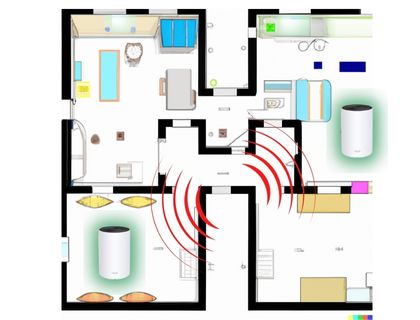
For larger homes with multiple levels, it’s recommended to place one node on each floor. For instance, in a two-story house, one node could be placed on the first floor in the living room and the second on the second floor in a bedroom or office space. This will ensure that the entire house is covered and that users on each floor can access fast reliable Wi-Fi.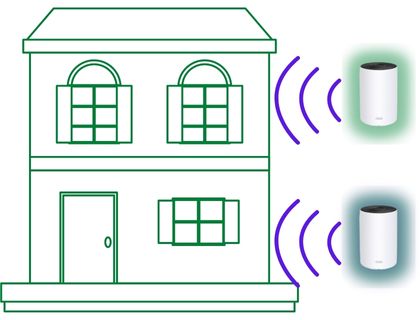
It’s important to note that the nodes’ placement will affect the system’s overall performance, so it’s a good idea to experiment with different locations to find the best spot for each node. The TP-Link Tether app makes it easy to monitor network performance and make changes as needed, giving users complete control over their home Wi-Fi network.
TP Link Deco W7200 Alternative :
The TP-Link Deco X68 is a top-notch alternative to the TP Link Deco W7200, offering next-gen WiFi 6 AX3600 coverage to eliminate weak spots in your home. Ideal for 4K streaming and online gaming, this system provides seamless coverage up to 5500 sq.ft and can connect up to 150 devices, forming a unified network that adapts to your movement.

Tri Band Mesh WiFi 6
Covers up to 5500 Sq
Connect up to 150 Devices
Alexa Supported
Its AI-driven mesh technology optimizes your network to suit your home’s needs. TP-Link HomeShield, TP-Link’s premium security service, provides network and IoT protection, including network security scan, parental controls, quality of service, and more.
Compatible with all WiFi generations, internet plans up to 1 Gbps, and any ISP modem, the Deco X68 is easy to set up and manage through the Deco app, and it even supports Alexa voice control.
Conclusion:
The TP-Link Deco W7200 delivers fast, reliable Wi-Fi throughout your home with its Wi-Fi 6 and tri-band design. If your home has a dedicated fibre connection with speeds up to 1 gigabit, the W7200 is a great choice.
With its stylish design, fast Wi-Fi 6 speeds, and easy-to-use app, the W7200 provides a comprehensive and reliable internet experience. Despite its limitations, the TP-Link Deco W7200 is a strong top pick in the mesh category and is easy to recommend for just about everyone.
