Having fast and reliable internet is essential in today’s world, and if you’re an AT&T Fiber subscriber, you want to ensure you’re getting the most out of your service. However, sometimes you might need help with weak or slow WiFi signals, especially if your home is large or has multiple floors.
Best Wifi Extender For AT&T Fiber
Most range extenders connect to your current WiFi network without wires, making setup quick and easy. You can find one compatible with AT&T Fiber for a reasonable price.
You can boost your existing WiFi signal with a WiFi extender and cover areas where it may be weak. Many options are available if you’re looking for the best WiFi extender for AT&T Fiber.
Invest in a WiFi range extender for your AT&T Fiber internet if your house is large or your router’s signal is weak for better connectivity throughout your home.
Why Is My AT&T WiFi Slow? A Deeper Look
Have you ever experienced slow AT&T WiFi speeds despite having a good plan? It is a common issue faced by many, and the answer could lie in the placement of the access points or the number of connected users in one area.
Location of the router:
To find the best location for your access point, get a laptop and test the WiFi speed at different locations around your house using speedtest.net.
You may notice that the speed drops when you simultaneously download, stream, and upload.
Factors Affecting WiFi Speed:
The speed of an access point depends on various variables, such as placement, number of connected users, and obstructions that slow down the signal path. You can expect high speeds if you place an access point in an area with no obstacles. However, if there are walls or corners in the way, the signal will not pass through, reducing the speed.
These are some factors for improving the performance of AT wireless networks. Now we will look for some important factors you need to consider before buying a WiFi extender for AT&T Internet.
Top WiFi Extender If you have AT&T Fiber:
A WiFi extender can be a valuable tool for expanding the coverage of your AT&T Fiber network. Using a WiFi extender with your AT&T Fiber connection allows you to enjoy the improved range and a stronger, more consistent signal throughout your home or office. We have researched some of the best WiFi extenders for AT&T that offer a strong and stable connection.
1. NETGEAR Orbi RBK50
NETGEAR Orbi Tri-band Mesh WiFi System is one of the great WiFi extenders if you are using AT&T Fiber. With its stylish tower design, you can add more than two extenders to cover your home. The Orbi system is compatible with all internet service providers, especially AT&T Fiber plans up to 500Mbps, providing fast and reliable coverage.
Coverage Area:
The Orbi RBK50 system uses tri-band WiFi technology, which maximizes speed and provides up to 3Gbps WiFi coverage. With its ability to cover up to 5,000 sq. ft., you won’t have to worry about any dead spots in your home. Whether gaming on a console, streaming on a tablet, using IP cameras or browsing on a smartphone, the Orbi system is compatible with all devices.

3Gbps Speed
Covers Up to 5,000
Parental Controls
Alexa Supported
Roaming
One of the standout features of the Orbi system is its seamless roaming capability. No matter where you are in your home, you’ll enjoy the same fast and reliable WiFi connection.
Orbi Application:
The Orbi app makes it easy to manage and customize your network, giving you the peace of mind that comes with complete control.
As well as its impressive performance, Orbi comes with NETGEAR Armor.
This security solution protects your family’s WiFi from online threats, ensuring a safe and secure online experience. The Parental Controls feature promotes healthy internet habits by allowing you to set filters, limit screen time, and view internet activity reports.
Public Opinion About the Orbi WiFi:
NETGEAR Orbi Mesh WiFi System is generally well-received by customers for its ability to cover large areas, fast speeds, and compatibility with different devices. The Orbi app allows easy management, and the system’s tri-band technology maximizes speed.
However, as with any product, some customers may have different experiences and preferences, so it’s always a good idea to research and compare reviews before making a purchase.
Comparison With Orbi RBK23
Some readers might need clarification about choosing among the different Orbi systems, so we have compared our selected product with another most famous Orbi WiFi that is RBK50.
The NETGEAR Orbi RBK23 is a 3-pack mesh WiFi system that offers a higher range than the NETGEAR Orbi RBK50 WiFi System, which has two units. RBK23 is designed to cover a larger area and provide a stronger signal, making it ideal for homes with larger square footage.
In terms of features, both systems offer seamless roaming, parental controls, and compatibility with all devices. The NETGEAR Orbi RBK50 provides a speed of 3Gbps and covers up to 5,000 sq. ft. In contrast, the NETGEAR Orbi RBK23 covers up to 6,000 sq. ft. Both systems are equipped with the NETGEAR Armor security feature, which protects your family’s WiFi network from online threats.
Choosing between the NETGEAR Orbi Tri-band Mesh WiFi System and the NETGEAR Orbi RBK23 meets your specific needs and budget.
If you’re looking for a cost-effective solution that still provides excellent coverage, the NETGEAR Orbi Tri-band Mesh WiFi System is a great option.
However, if you have a larger home or need more range, the NETGEAR Orbi RBK23 is worth considering.
Verdict:
If you’re looking for the best WiFi mesh for AT&T Fiber, the NETGEAR Orbi Tri-band Mesh WiFi System is an excellent choice. With its tri-band WiFi, fast speeds, and seamless roaming, you’ll enjoy a seamless and fast WiFi connection throughout your home.
2. The Netgear WAX214
The Netgear WAX214 is a compact and stylish WiFi 6 wireless access point designed to cater to the needs of small businesses and home offices. It can be used to enhance WiFi coverage in commercial environments and homes. It can be powered through its AC adapter or via Power-over-Ethernet when connected to a compatible device.

Dual-Band WiFi 6
WPA3 Security
128 Devices
MU-MIMO
Design
The WAX214 features a plastic cuboid design with a lightly textured top and metallic finish underneath. It has four status lights (for 2.4GHz, 5GHz, Ethernet, and mains power) on the top, hooks for wall mounts, a gigabit Ethernet port, a port for the AC adapter, and a reset button.
Transfer Rate:
This 802.11ax access point can transfer data at speeds up to 1800 Mb/s over the 2.4 GHz and 5 GHz frequencies and covers an area of up to 1500 square feet. Its MU-MIMO and Beamforming technologies allow it to communicate with up to 40 devices simultaneously, ensuring strong wireless connections.
Advanced Features:
With its MU-MIMO and Beamforming technologies, the Netgear WAX214 can communicate with up to 40 devices simultaneously, providing strong wireless connections and fast data transfer speeds. Additionally, administrators can set up four separate SSIDs for administrators, employees, and enterprise-grade WPA, WPA2, and WPA3 authentication secure guests, each with access privileges and a wireless signal.
The WAX214 is designed for flexible mounting and can be mounted on a wall or ceiling. It can be powered using the AC adapter or PoE when a compatible switch or router is connected to its Gigabit Ethernet port. With its powerful performance, flexible mounting, and wireless security features, the Netgear WAX214 is an excellent choice for small businesses and home offices looking to upgrade their WiFi network.
Connectivity Options:
The Netgear WAX214 is a highly capable WiFi 6 wireless access point for small businesses and home offices. Its compact design and flexible mounting options make it a versatile solution for improving wireless coverage in various environments, from small commercial spaces to homes. The WAX214’s Gigabit Ethernet port supports Power-over-Ethernet, which can be a convenient solution for those looking to install the device in areas without a nearby power source.
Performance
In terms of performance, the WAX214 delivers fast and reliable wireless speeds, with the ability to connect to up to 40 devices simultaneously. Its support for up to four SSIDs allows administrators to assign separate access privileges to employees, guests, or customers. Additionally, its enterprise-grade WPA3 authentication ensures that the wireless network is secure and protected.
The Netgear WAX214 is a great option for anyone looking to improve wireless coverage in a small office or home environment. Its speed, security, and versatility make it a highly recommended solution.
3. TP-Link AC2600 WiFi Extender(RE650)
The TP-Link AC2600 WiFi Extender (RE650) is a high-performance wireless range extender designed to improve the reach and strength of your existing home network.

Transfer Rate 2600Mbps
Gigabit port
MU-MIMO
4 Antenna For Broad coverage
Design:
Its quad antenna design and speed of up to 2600Mbps ensure you get fast and stable internet connections throughout your home.
A Gigabit Ethernet port on the RE650 allows you to connect directly to the range extender.
MU-MIMO technology
One of the standout features of the RE650 is its 4×4 MU-MIMO technology. This enables the range extender to communicate with multiple devices simultaneously, reducing lag and buffering and providing faster and more reliable connections to everyone in your household.
Easy to Setup
The RE650 is also incredibly easy to set up and is compatible with any standard WiFi router, making it a versatile option for any home network. The Intelligent Processing Engine ensures smooth and uninterrupted WiFi performance, even when multiple devices are connected to the network.
Verdict:
The TP-Link AC2600 WiFi Extender (RE650) is a high-performance wireless range extender that delivers fast and stable internet connections throughout your home. With its quad antenna design, gigabit Ethernet port, 4×4 MU-MIMO technology, and easy setup, it is an excellent choice for anyone looking to extend the reach of their home network.
4. Linksys WHW0302B
The Linksys WHW0302B Velop Intelligent Mesh WiFi System is a sleek and stylish addition to your home technology setup. With a compact design, this system provides coverage for up to 4,000 square feet and can handle up to 40 devices simultaneously, making it perfect for households with multiple devices.
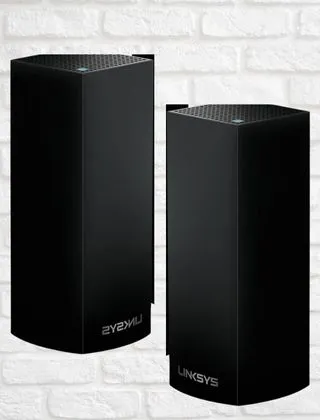
Tri-Band Wi-Fi Router
Smart mesh technology
Apple Compatibility
Fast:
One of the standout features of this system is its speeds, which reach up to 1.3Gbps, allowing for fast and reliable 4K streaming. This system also uses Intelligent Mesh Technology, which ensures fast and seamless connectivity throughout your home.
Security:
Another great feature of the Linksys WHW0302B is its automatic software updates, which keep your system secure and up-to-date. The Linksys Aware technology also adds an extra layer of security, monitoring your home’s WiFi activity and detecting potential threats.
However, Apple notebook users may have some compatibility issues with this system. Despite this, the Linksys WHW0302B Velop Intelligent Mesh WiFi System offers fast and reliable connectivity for all your devices, making it a great choice for those looking for a sleek and stylish WiFi solution for their home.
Views about the product:
One of the Customers who tested it reported that The Linksys WHW0302B Velop Intelligent Mesh WiFi System had trouble connecting with 2.4GHz-only smart home devices at first. By default, it combines 2.4GHz and 5GHz bands into a single SSID, but the devices didn’t recognize the 2.4GHz Band.
The issue was solved by splitting the bands into separate SSIDs, allowing the 2.4GHz-only devices to connect. After switching back to a single SSID, all devices are still connected to the right Band. The cause of this issue is uncertain and could be either with the Velop or the device setup process.
5. NETGEAR WiFi Mesh Range Extender EX6250
The Netgear EX6250 AC1750 Mesh WiFi Extender was a great solution for my apartment’s weak WiFi signal.
Coverage:
The Mesh feature was a standout, providing seamless movement between rooms. The speeds in my bedroom reached 94% of my maximum download speed, with 67 Mb/s download and 18 Mb/s upload, which was almost on par with being next to the router. Although the extender was big, it was easy to install, and the app was only useful after the firmware update.
Performance:
The Netgear EX6250 is a high-performing WiFi mesh range extender that delivers up to 1750 Mbps dual-band connectivity. Its Smart Roaming feature enables automatic connection to the strongest available frequency for optimal speed and coverage, while FastLane technology combines both bandwidths for a single, fast connection.

Coverage up to 2000 sq.ft.
Support 32 devices
1750Mbps speed
Smart Roaming
It’s perfect for those with weak WiFi signals in certain areas of their homes, as it helps to extend the range and improve coverage. Ideal for gaming and streaming, the EX6250 is compatible with any standard home router.
Note that performance may vary based on the environment and potential obstacles or wireless interferences.
Verdict:
Overall, the Netgear EX6250 WiFi Mesh Range Extender is highly recommended for anyone needing a reliable, fast and easy-to-install solution for their WiFi dead spots.
Although it is more expensive than some alternatives, the seamless Mesh feature and consistent speed results make it worth the investment. You may be surprised by its size.
The setup process is manageable even if the app requires a firmware update and is only accessible through a browser. Once set up, the device is easily understood and optimized for the best signal.
6. AT&T Airties Air 4921 WiFi Extender
Wireless Access Point & Extender The AT&T Airties Air 4921 Smart WiFi Extender serves two purposes: it works as an Access Point and an Extender. With its advanced technology, this device enhances the WiFi signal and reaches all the dead spots and zones around your home.

Dual Band Wifi Extender
Support 802.11ac
1600Mbps speed
WPS Button
It reaches up to 1600Mbps, ensuring the fastest internet connection.
Transfer Rate
Speed 1600Mbps The Airties Air 4921 comes with a speed of 1600Mbps, ensuring that all your devices can connect to the internet without interruptions or lag. Whether streaming, gaming, or downloading, this device has covered you with its high-speed WiFi.
Dual Band
Dual Band & 802.11ac The device operates on both 2.4GHz and 5GHz bands, making it a dual-band device. It also supports 802.11ac technology, the latest WiFi standard, and provides faster speeds, better coverage, and better reliability than older WiFi standards.
It only works with AT&T.
The AT&T Airties Air 4921 Smart WiFi Extender is designed to work with AT&T Internet services. It is not compatible with other internet service providers, so if you are not an AT&T customer, this device may not suit you.
Minimize Dead Spots & Zones The AT&T Airties Air 4921 Smart WiFi Extender is designed to minimize dead spots and zones in your home. With its advanced technology and dual-band capabilities, you can enjoy fast internet speeds and improved WiFi coverage in all areas of your home.
Connectivity Options:
2 Gigabit Ethernet LAN The device also comes with 2 Gigabit Ethernet LAN ports, which allow you to connect wired devices like gaming consoles, smart TVs, and more. This feature ensures that your wired devices get the same high-speed internet connection as your wireless devices.
WPS Button:
The device also has a WPS button that lets you connect your Wi-Fi-enabled devices easily and securely.
You can connect to Wi-Fia matter of seconds by pressing the WPS button.
Downsides:
You need an active AT&T Internet subscription to use the AT&T Airties Air 4921 Smart WiFi Extender, you need an active AT&T Internet subscription. With this, the device can be used to its full potential.
According to customers who have used the AT&T Airties Air 4921 Smart WiFi Extender, the device works just fine with AT&T Internet services. However, they also state that the device is pricey compared to other WiFi extenders on the market.
Verdict:
This WiFi Extender is an excellent device for AT&T customers looking to improve their home WiFi coverage and speeds. With its high speeds, dual-band capabilities, and Gigabit Ethernet LAN ports, this device is sure to provide a seamless internet experience. However, this device may not be the best choice if you are not an AT&T customer or looking for a budget-friendly option.
What you need to know before you buy:
Here are some important things to consider before buying a WiFi extender for AT&T.
WiFi 5 vs. WiFi 6:
With WiFi 6, you will experience faster speeds, greater device capacity, and improved security. To get optimal performance, it is advisable to choose a WiFi 6 extender if your router supports WiFi 6.
Upgrade to a WiFi 6 extender may be necessary for the future if your router utilizes WiFi 5. Most users will be satisfied with a WiFi 5 extender if they are on a budget or do not require top-notch performance.
Dual-band vs. Tri-band:
A dual-band WiFi extender provides two wireless networks, operating at 2.4GHz and 5GHz frequencies, whereas a tri-band extender includes an additional 5GHz network. Although a tri-band extender offers more bandwidth, it does not necessarily result in faster speeds.
A tri-band extender may be the better choice if you have AT&T Fiber or Starlink internet with a high rate of 1000 Mbps or higher and use multiple smart devices.
Coverage:
Check the coverage on the product page, but note that most need to be more accurate. We recommend buying an extender with a 30% longer range than needed to cover your dead spots.
Coverage depends on the performance of your router and the distance between it and the extender.
Management App:
A good WiFi extender should come with a user-friendly management app that makes it easy to set up, monitor and control the network. The app should give you real-time information about the network, such as the number of devices connected, network speed, and signal strength. It should also allow you to customize network settings, like the network name and password, and provide easy access to troubleshooting tools.
Ethernet Port:
Ethernet cables or wireless connections can connect your WiFi extender to your router. Ethernet cables provide a stronger and more reliable link between two devices. The router and extender must have a strong connection if you choose to connect wirelessly.
Speeds and coverage will be negatively affected by a weak connection. To improve the connection, move the extender closer to the router.
Mesh vs normal extender
When shopping for a WiFi extender, you’ll come across two main types: mesh and normal extenders. Both options aim to improve the WiFi signal in your home, but there are some key differences to keep in mind when choosing between the two.
Normal extenders work by receiving the WiFi signal from your router and then repeating it in another location. While this can be a cost-effective solution for small homes with limited dead spots, normal extenders can have a limited range, and the signal strength can decrease as you move further away from the extender.
In contrast, mesh extenders create a seamless WiFi network throughout your home.
Mesh extenders communicate with each other to provide the best possible signal strength, regardless of your location within the home. It means you will get a strong and reliable signal throughout your home, without worrying about weak spots or dead zones.
When choosing between a mesh extender and a normal one, consider the size and layout of your home and the number of devices you need to connect. A normal extender may be sufficient if you have a small house with limited dead spots. However, a mesh extender system may be better if you have a larger home with multiple floors or a complex layout.
Setting Up an Extender With AT&T: A Step-by-Step Guide
To start the setup process, download the mobile app of the WiFi extender you have chosen.
- Connect to the Extender’s WiFi: Plug in the extender and connect to its WiFi using your smartphone.
- Launch the Extender’s App: Open the app and follow the onscreen instructions to pair the extender to your router.
- Use the WPS Button: You can connect your router and the extender by pressing the WPS button on both. The WPS button on most AT&T gateways is located just above the Ethernet ports or on the front of the device.
- Ethernet Connection: If you prefer an Ethernet connection between the devices, you’ll have to set up the extender on a computer.
- On a computer, the setup page appears when you launch a browser.
Note: The entire process typically takes less than two minutes and is easy to follow.
Conclusion:
Regarding the best WiFi extender for AT&T Fiber, there are several options to choose from. If you want a mesh system that can provide seamless coverage, then the Netgear Orbi Tri-band Mesh WiFi System or the Linksys WHW0302B Velop Intelligent Mesh WiFi System are great options to consider. These mesh systems are designed to eliminate dead zones and ensure that your home is covered with strong, fast WiFi.
For those looking for an affordable option, the TP-Link RE220 is a highly rated and affordable option that works well with AT&T Fiber. Meanwhile, the Netgear Nighthawk X6S AC4000 offers advanced features such as tri-band connectivity and MU-MIMO technology.
The AT&T Airties Air 4921 Smart WiFi Extender is a solid choice, offering fast speeds, dual-band capabilities, and a WPS button for easy setup. However, it is important to note that this extender is specifically designed for use with AT&T Internet and may not be compatible with other providers.
Ultimately, the WiFi extender will depend on your individual needs and preferences. Consider your coverage requirements, the size of your home, and any other important factors before making your decision.
