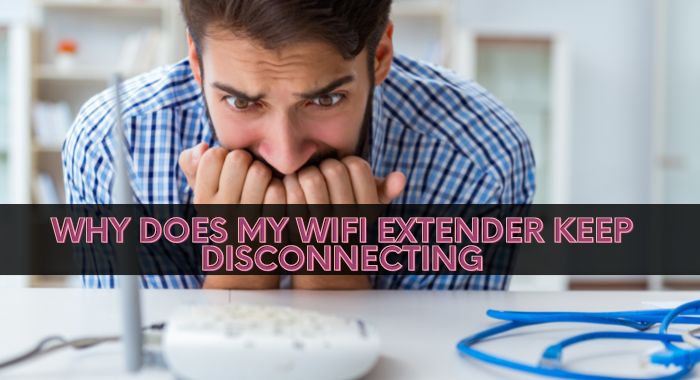It can be frustrating if your WiFi extender keeps losing connection. In this article, I will share my experience and some tips regarding why does my wifi extender keep disconnecting. In past I have experienced this issue in different offices where I worked, and mostly I noticed that if you are not using wifi extender of a low-quality brand. Then you might face issues related to wifi connectivity. So first I will recommend choosing better quality wifi extenders. But for home use, there might be not the case, as you may not require a long-range extension and a normal wifi extender can work great. You can check out the best wifi extender for your internet router here.
Why Does My WiFi Extender Keep Disconnecting
In this article, we will share some tips to troubleshoot the wifi connectivity issue, whether you have Linksys or TP-link router. There are a few reasons why this might happen, and fortunately, you can also do a few things to fix the problem.
- One reason why your WiFi extender might keep disconnecting is that it’s not receiving enough power.
- The second reason is that your extender is away from your wifi router. And there are obstacles between wifi extender and router, which results in signal blocking.
To fix this, try moving the extender near to your wifi router or it can be better to create a line of sight connection and remove all the obstacles that might be blocking the signal.
Your WiFi extender might keep disconnecting because of several reasons.
- One possible reason is that your extender isn’t receiving sufficient connection from the router.
- Another possibility is that something such as metal objects or other electronic devices interferes with the signal. And finally, it could be that you need to adjust the settings on your WiFi extender to keep it connected.
- Another cause is interference from some devices that your WiFi extender might keep disconnecting. This can happen if you have a lot of devices connected to the same network or if there are other wireless networks in the area causing interference. To fix this, try moving the extender to a different location or changing the channel that it’s using.
Wifi extender Disconnects Every Hour
If you’re not sure why your WiFi extender keeps disconnecting, the best thing to do is to troubleshoot the problem:
- Check to ensure that your extender gets a good signal from your router. If it’s not working, move it closer to the router or clear any obstructions that could be hindering this signal.
- Check for any interference that might be causing problems.
- May be your wireless extender is getting hot and this could be the reason.
- If nothing else works Try adjusting the settings of your WiFi extender.
With a little trial and error, you should be able to figure out why your WiFi extender keeps disconnecting and how to fix the problem.

If your WiFi extender keeps disconnecting, there are some options to resolve the issue. The first step is to move it closer to your router or clear any obstructions that block the transmission. If this fails then change the wifi channel that your wifi extender is using. Changing the wifi channel can improve the signal strength. Finally, if you have a lot of devices connected to the same network, try disconnecting some of them to reduce interference.
Why Does My WiFi Extender Keep Losing Connection?
Why a WiFi extender might keep disconnecting, following are the possible reasons why a WiFi extender might keep disconnecting:
Firmware update
Log in to your extender WiFi by entering the username you have chosen and your password in the interface on the web. Then go to settings and check that your extender has the latest firmware updated. If not, update it. You can check out a detailed article regarding how to update the firmware of the wifi extender.
Radio Interference
Move the wifi extender to another location or check for any other devices that might be causing interference.

Factory Reset of Wifi Extender:
If nothing is not working in your favor and your wifi extender is keep disconnecting then you can try a factory reset of your device. The factory reset will reset all the settings to default and mostly disconnecting issues may resolve. You can learn how to reset your wifi extender by visiting this link.
There are also some other reasons which can disturb the wifi connection, these are as under:
- Wifi Extender is not receiving enough power
- Not getting a good enough signal from the router
- Settings on the WiFi extender need to be adjusted
How to resolve wifi disconnecting issue:
If your wifi WiFi Extender Keep Losing Connection with the main wifi router you can try the following tips to resolve the issue:
- Try moving the extender closer to the router or removing any obstacles that might be blocking the signal
- Check for any interference that might be causing problems and try changing the channel that the extender is using
- If you have a lot of devices connected to the same network, try disconnecting some of them to reduce interference
- Try adjusting the settings on your WiFi extender
- Restart Everything: Restarting your WiFi extenders may be all that’s needed to get things working again. If you still have connection issues after following these steps, contact an expert for further assistance.
Conclusion:
Wifi extenders can be a great way to extend your wireless network, but they can be frustrating if they disconnect constantly. There are a few different reasons why this can happen. In this post we have shared some of the common culprits and how you can get your wifi extender to work more reliably. I hope this is helpful for you and share your comments in case of any issues. Thank you for visiting this post.